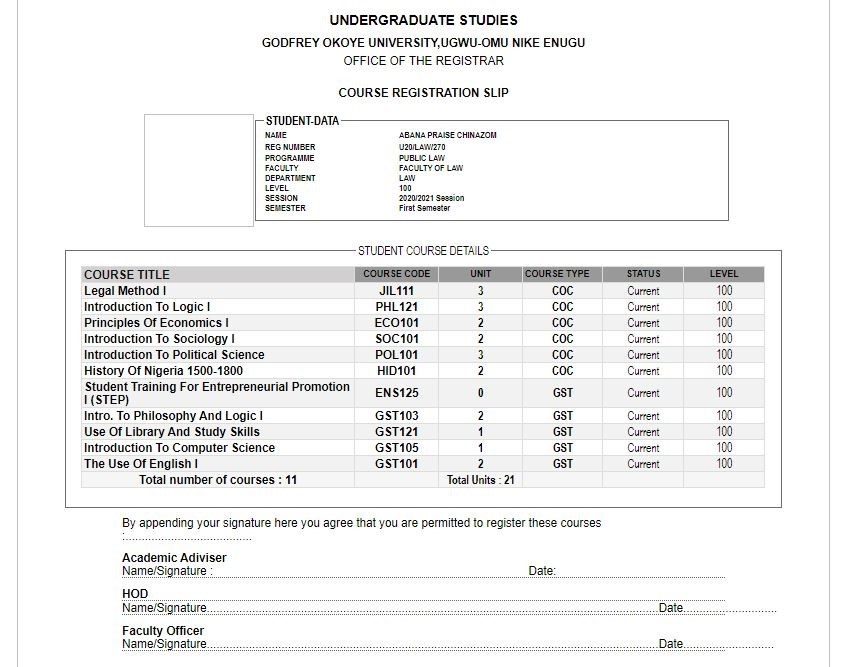PROCEDURES ON HOW TO REGISTER COURSES
Step one
- Visit: www.gouni.edu.ng
- Click on Student Services
- Click on Online Course Registration
- Enter your login details and click LOG IN
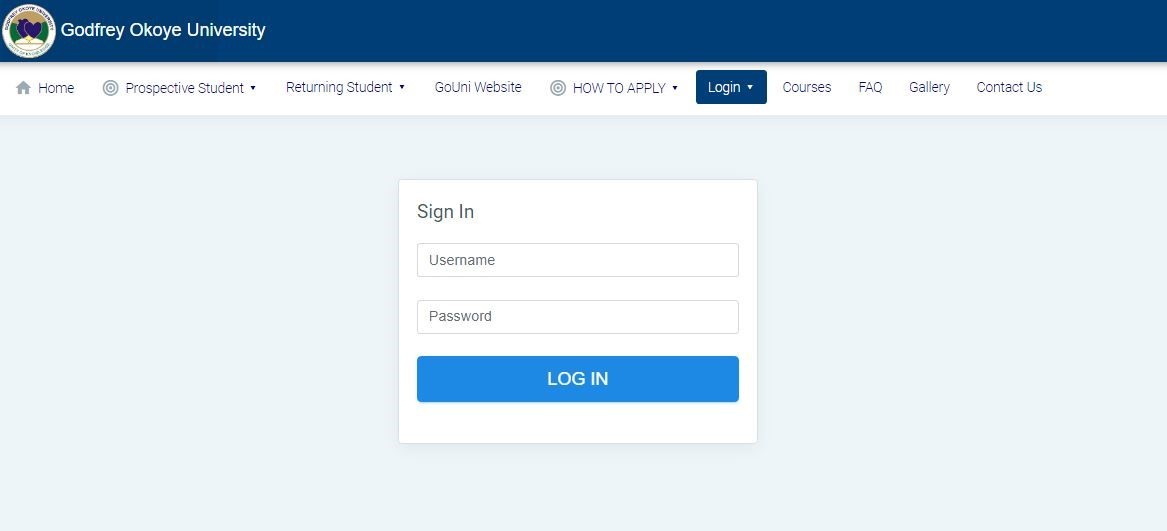

Step two
- On the side menu, Click on course registration and select register course

- Select the session and semester and click on proceed.
Step Three:
- On the next page
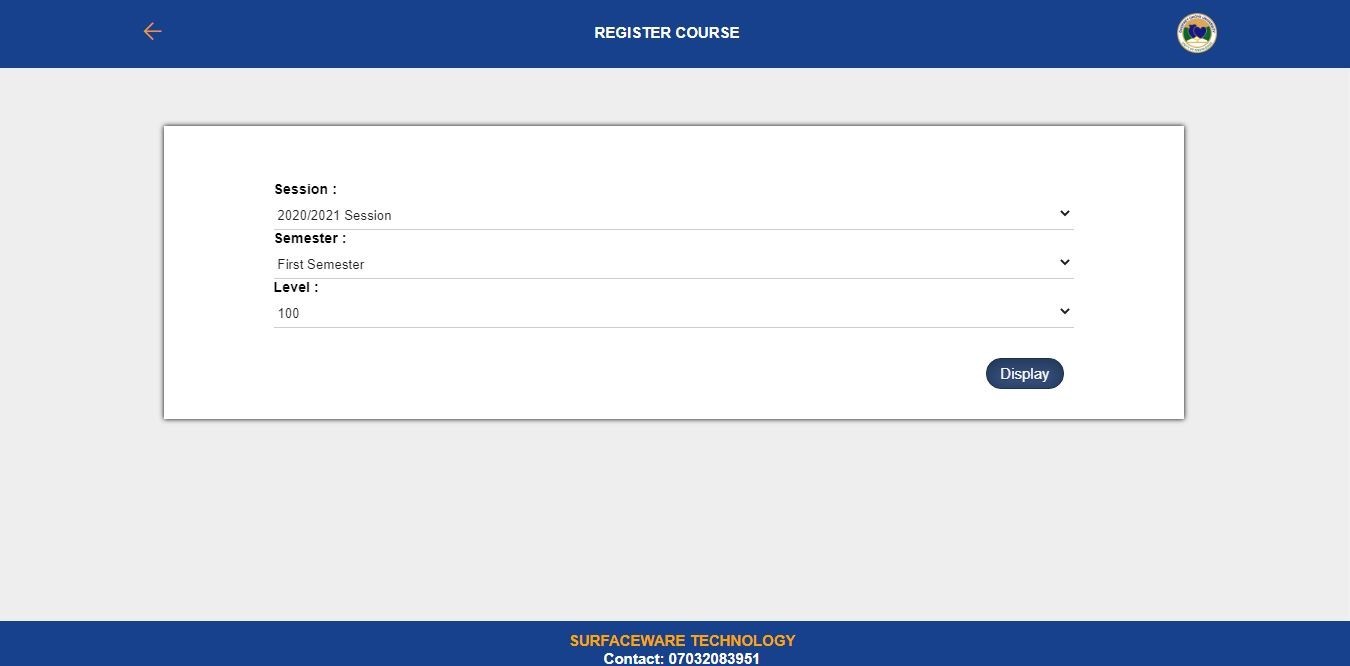
- Select the session, semester, and the level and click on display to view the courses.

- Tick the check box and click on register as shown below.
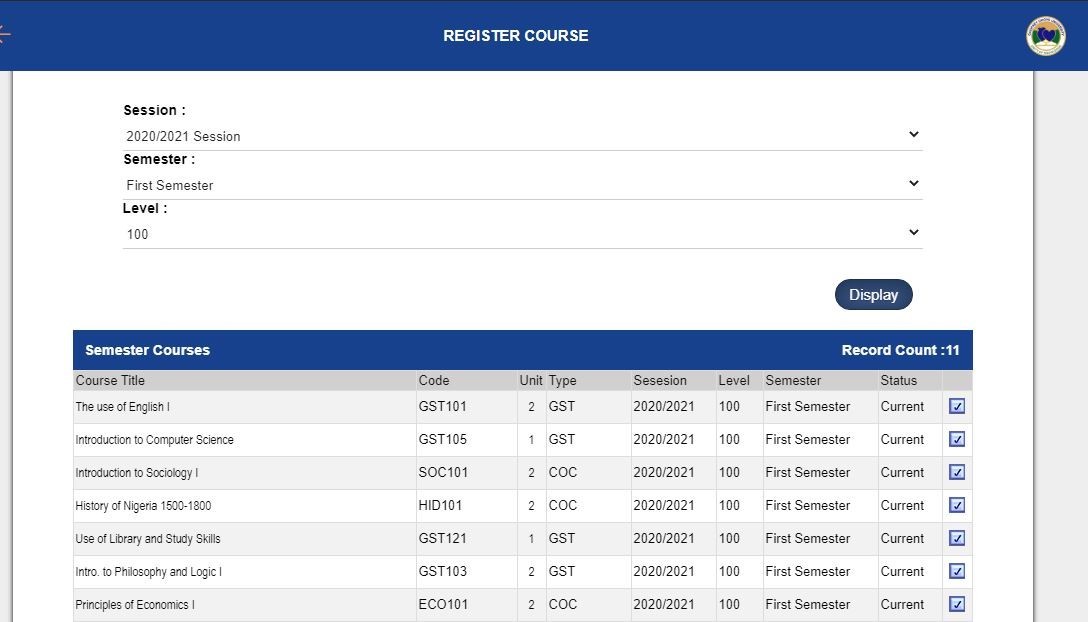
- After ticking the check box click on register to submit the courses selected.
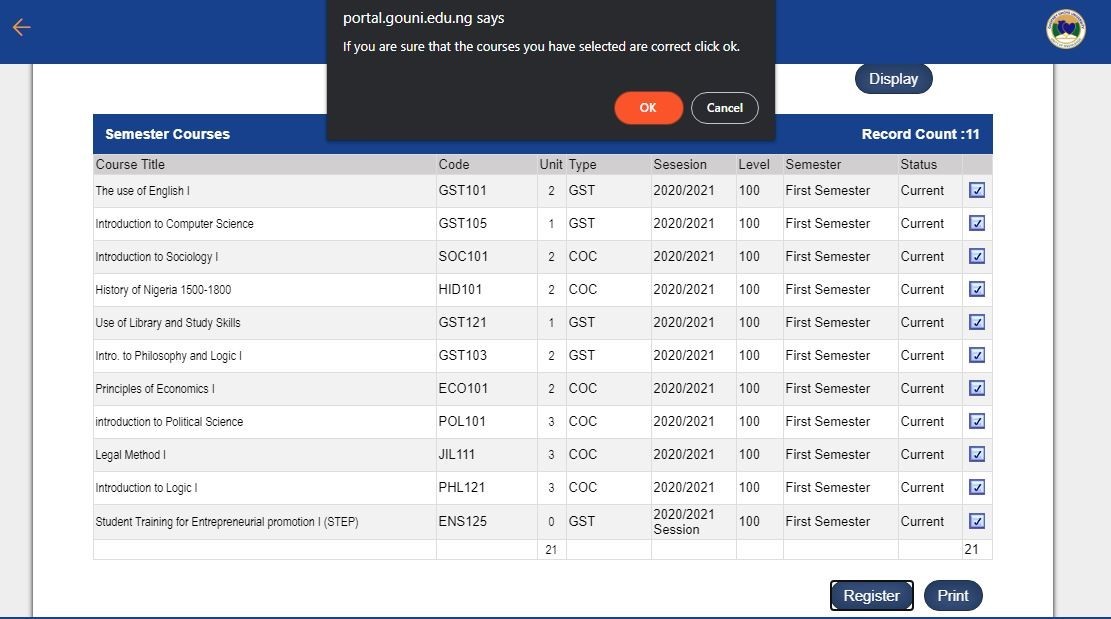
- A message will display, requesting you to confirm the selected courses. Click on [ok] to register or Cancel to go back.

- Click on print, to print out the registered course. Submit the print out to your Department for signing.